Joomla RSForm is one of a powerful software when you need to add in a form to let the user to filled out about the comments, contact you for enquiries or even upload a file to send to your email address. RSForm software has its value added service, with a small price. You can have a view on RSForm or RSFormPro at their website.
Today I will discuss on how to install the RSForm Basic to our Joomla website and implement it on our website.
- Download RSForm from HERE
- Go to Install / Uninstall and select the RSForm package files (in .zip) saved in your PC and click Upload File and Install.
- After install, you will able to see the RSForm icon on the component side, select RSform! and Manage Forms
 In RSForm! module, Click on the New at the top right corner of the window to create a new form
In RSForm! module, Click on the New at the top right corner of the window to create a new form- Key in the Form Name and Form Title, please be noted that Form title is the one will display on your website when the person view on it.
- For my example, I want to create a Contact Us form with Name, Email and Description, and a Submit button and a Clear button. It means that I need to create total 5 field.
- Create a field by click on the New Field button at the top right corner.
- In the form field screen, you will see there is some parameters need to be key in as below.
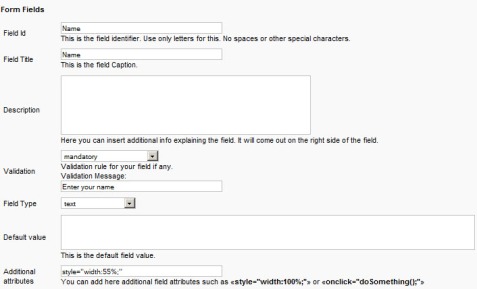 Key in the Field Id and Field Title by following the direction, I normally leave the description blank as I no need to display any note message. At bottom of description there is a menu to let you select. In certain field it must be filled, you can select mandatory.
Key in the Field Id and Field Title by following the direction, I normally leave the description blank as I no need to display any note message. At bottom of description there is a menu to let you select. In certain field it must be filled, you can select mandatory.- Repeat steps 7-9 for the other field, after done, you may need to implement in your article, as my example, I put the form in my Contact Us form, so I key in {mosforme id} (where the id is the form id). You may need to install the RSForm basic plugin at HERE
- Job done, now you are able to view the Form at your website, as my example, I will be able to view a form in my website, http://www.rnvstore.com/contact-us
There is some other advanced features in the Form Field page such as Form Style, Thank You and Email field. You will need to master it if you want to make your form more attractive and auto email you when the visitor is fill up the form and click the submit button.





No comments:
Post a Comment